Creating content for GyanQuest in Google Classroom
GyanQuest can connect to your Google Classroom to display Video, Text content, Quizzes and word games but the content has to be in the following format.
- Your coursework name has to have ” – GyanQuest” appended to it. eg. Electromagnetism – GyanQuest
- You can attach youtube videos and they will show up in our 3D Museum room
- Google docs attached to the coursework will show up as text exhibits
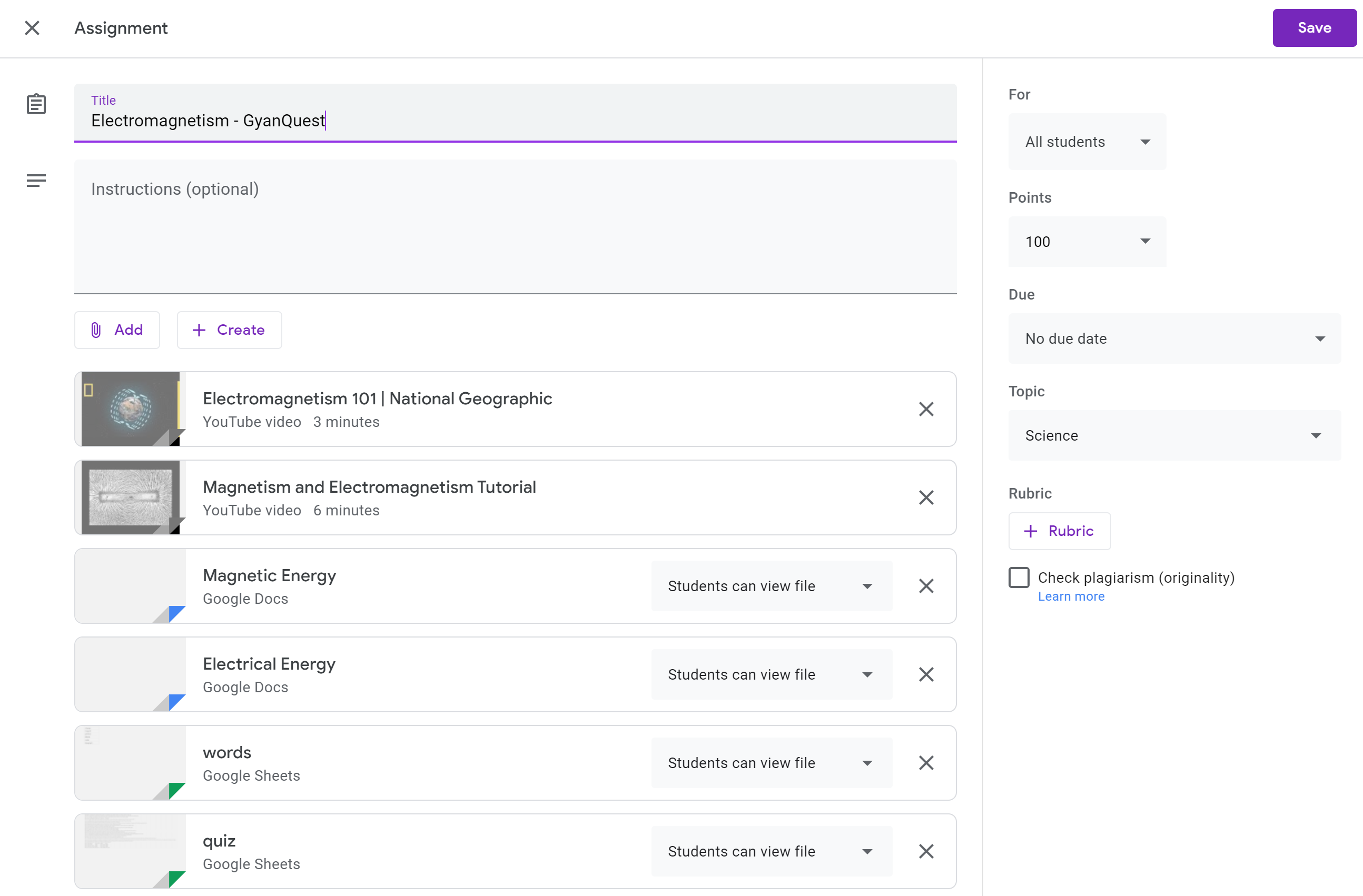
- To add a quiz – add a google sheet named “quiz” with 5 columns. This first column contains the question, the second the correct answer and the 3rd, 4th, 5th the incorrect answers.
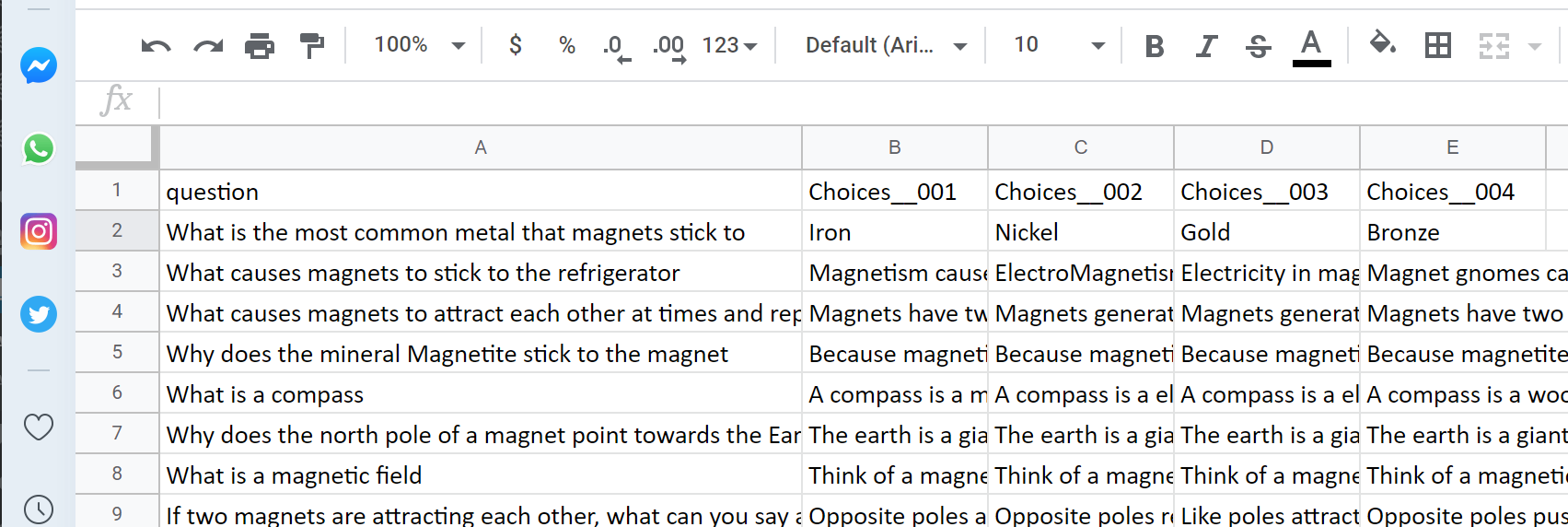
- To add a word game – add a google sheet named “words” with a single column. Add words to this sheet.
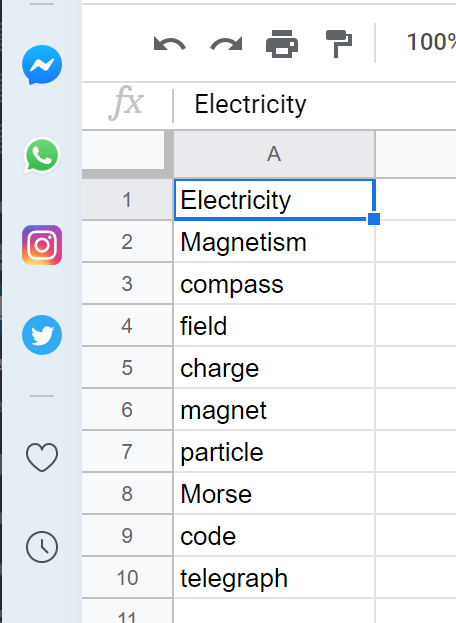
This is how the content above will appear in GyanQuest
If you have any questions, please contact us. We are happy to help.

