Idea2Play (GyanQuest) Help
Background
Idea2Play (formerly GyanQuest) is a Educational Playground. It has library of activities that can be played and is also tool to create curated activities/lessons. It is designed for Chromebooks, Windows and Mac Browsers. Start with the Courses view and if you can’t find an Activity that aligns with your teaching or learning plan, it is easy to create it.
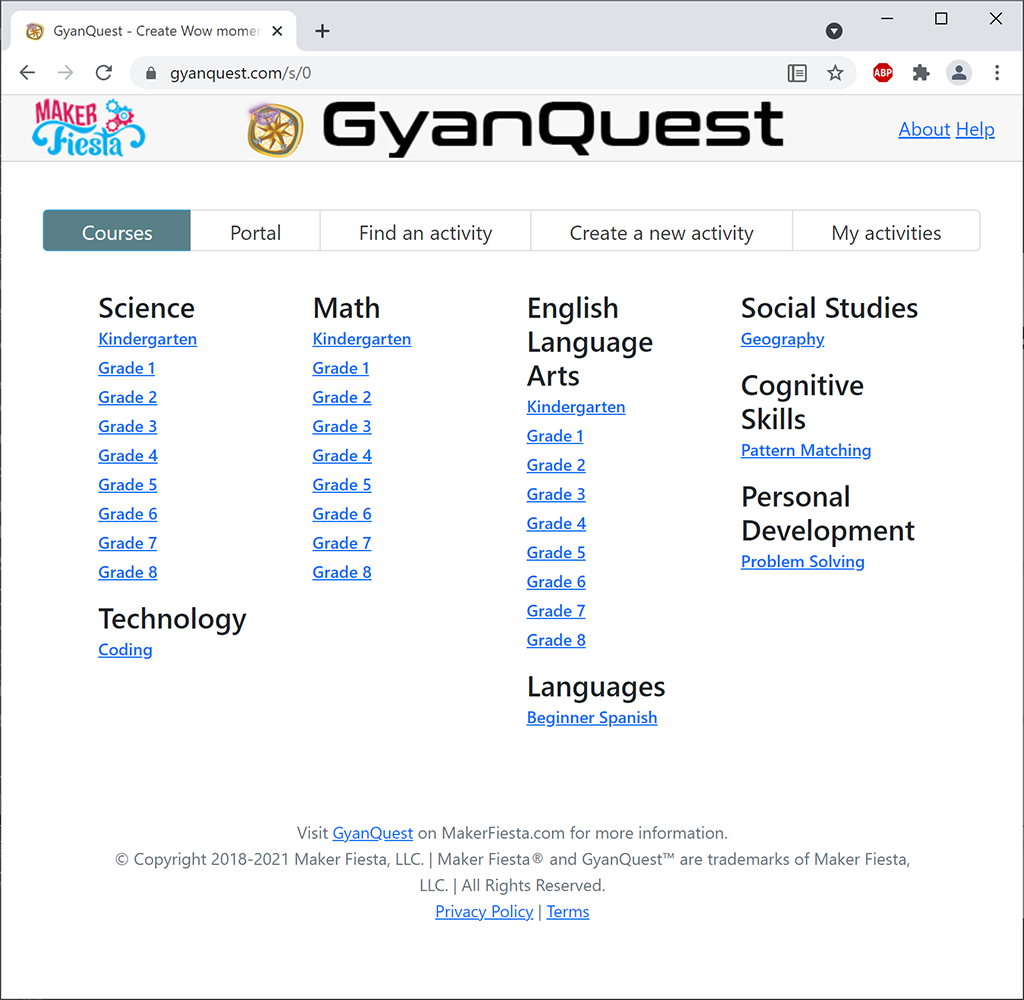
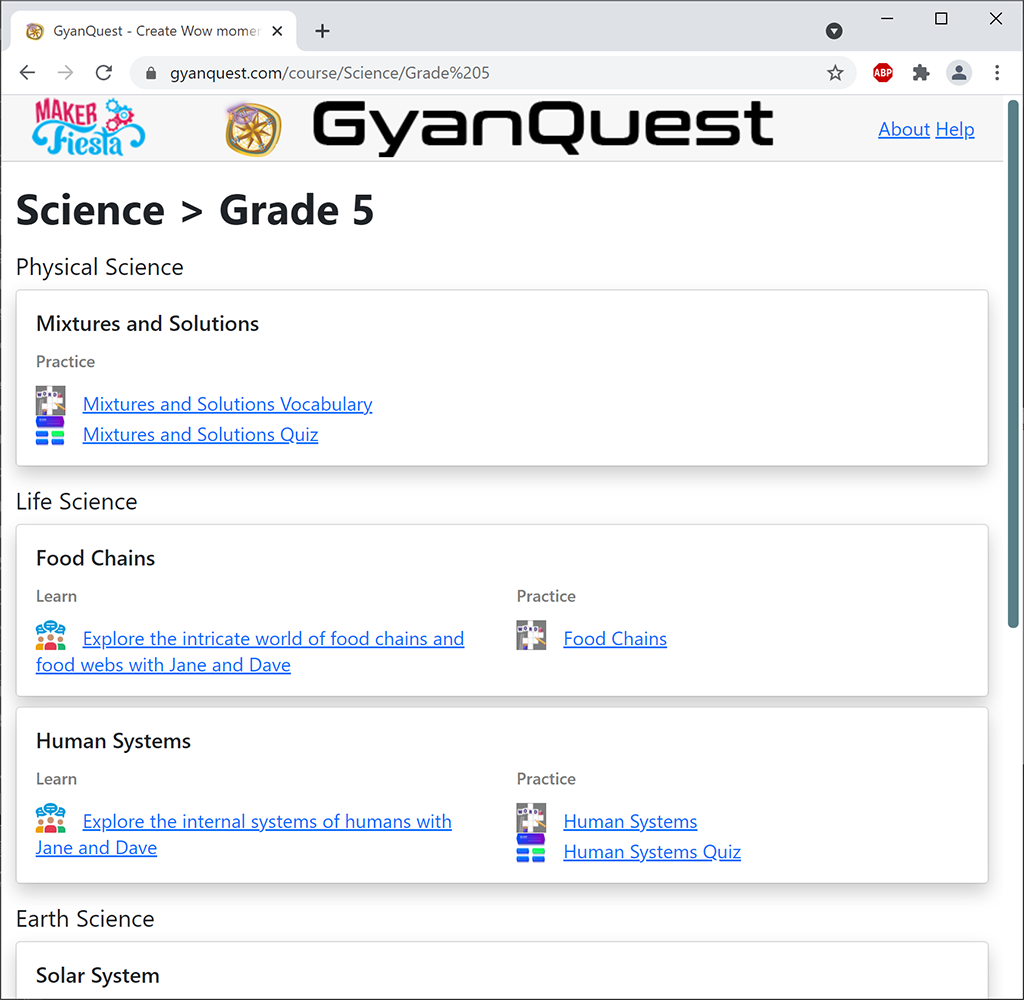
Home Screen
- Go to https://GyanQuest.com and Sign in OR go to your Clever dashboard and sign in. You can also use your Google, Microsoft or Apple account to sign in.
- If the Sign on is successful, you are redirected to your personal home page.
- Click on the Activity you are interested in from the Recent Updated Activities or Search in the Catalog.
Activities are of the following types video, conversation, quest, game, coding, etc. Each Activity can also have an attached document or slides that contains a more detailed lesson plan for that activity.
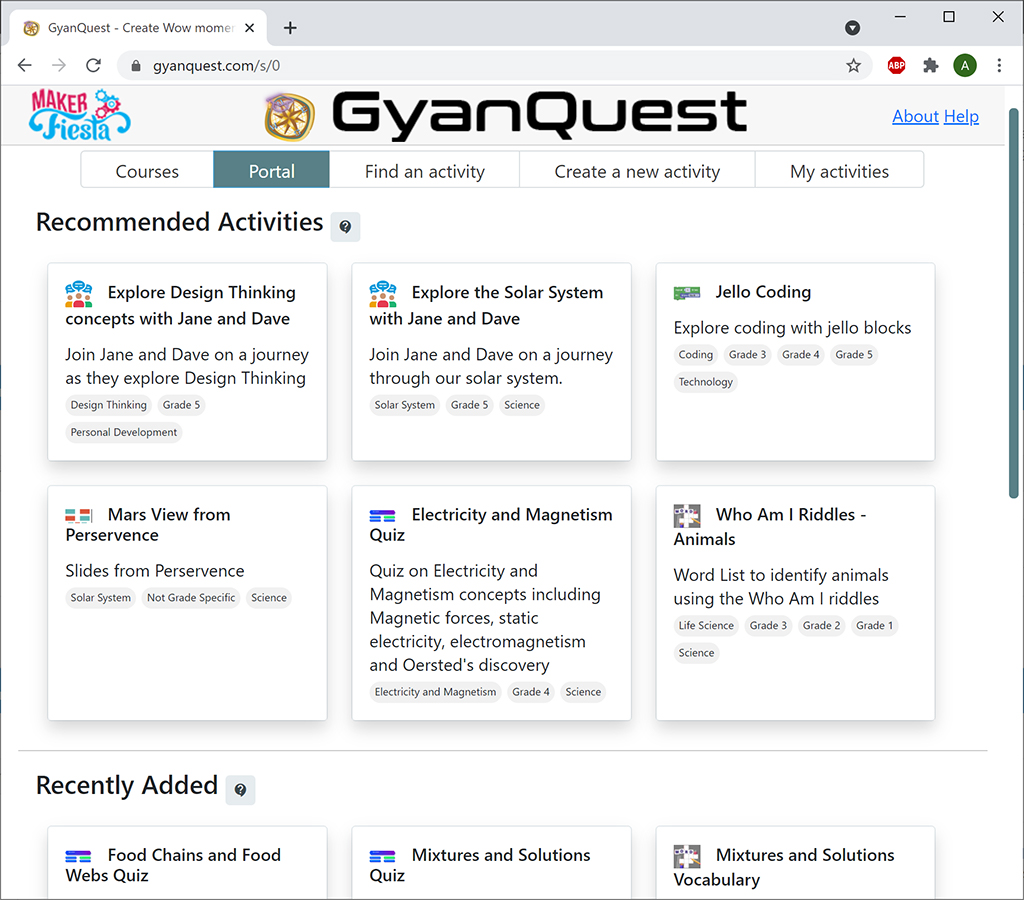
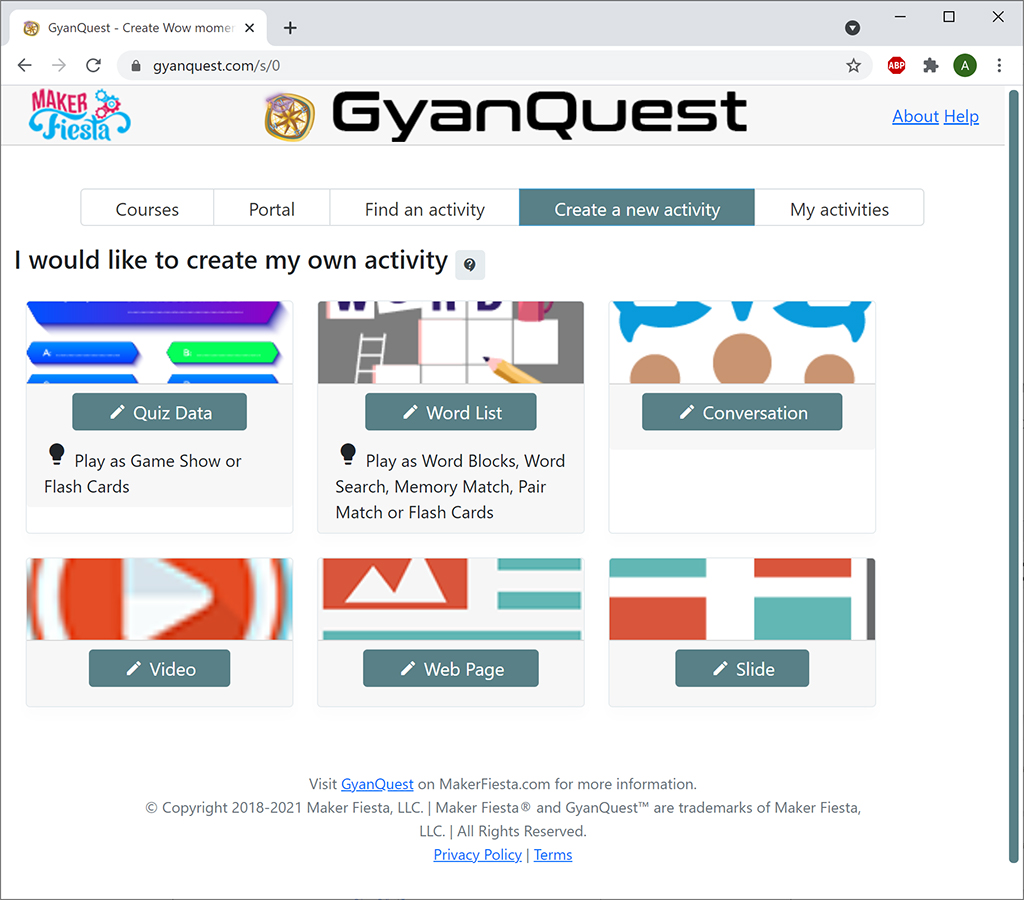
The Portal Tab shows you Recommended and Recently Created Activities. The Find Activities Tab lets you search the Catalog with filters.
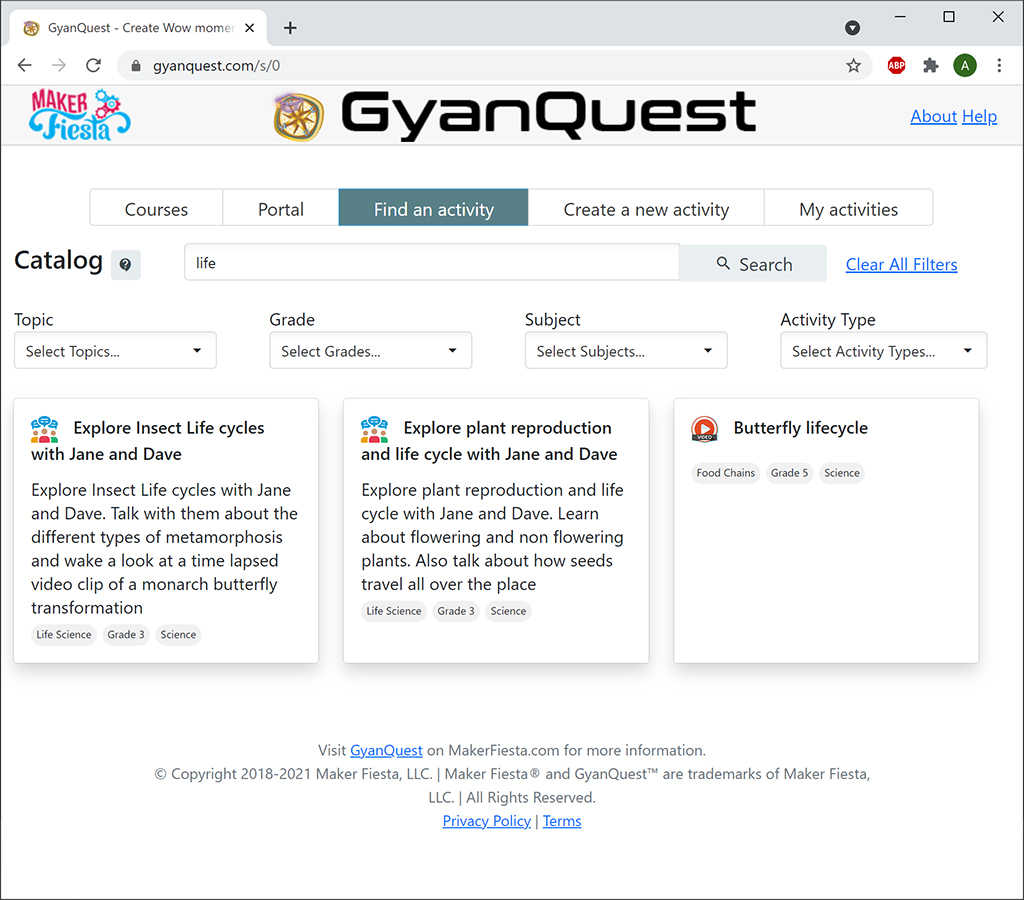
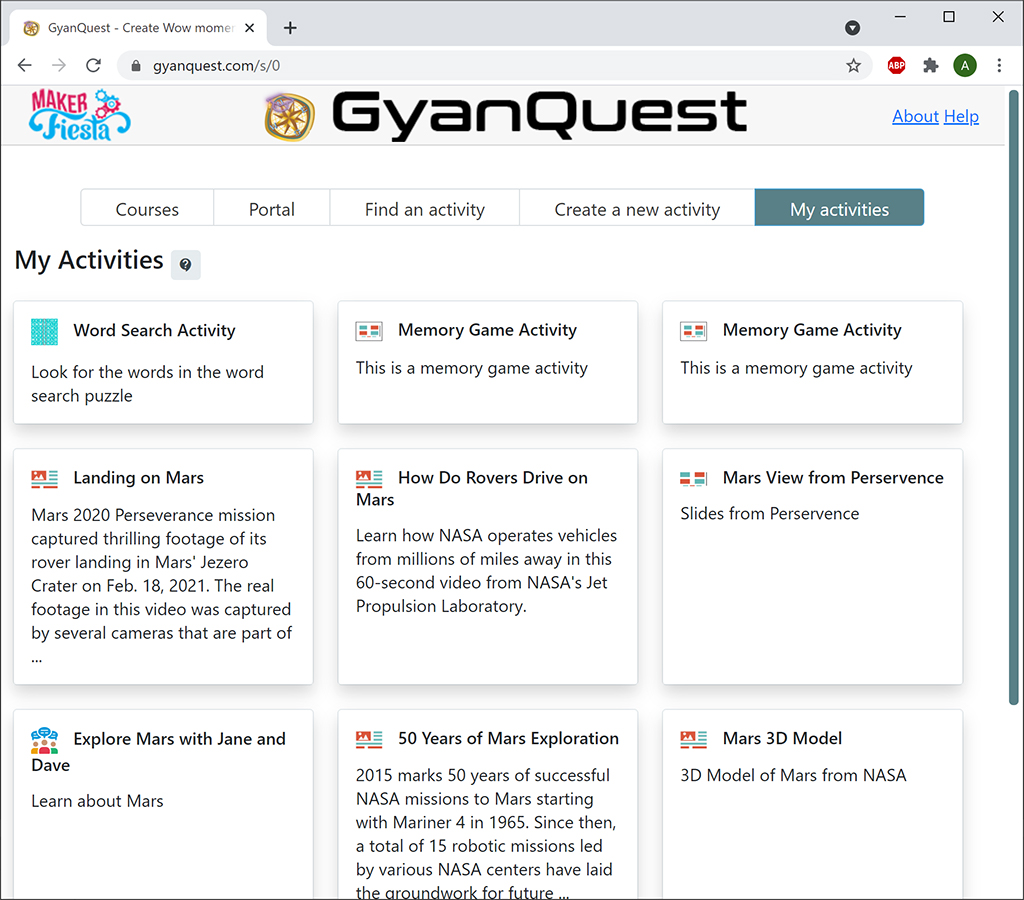
The Create Activity Tab let you Create Activities. The My Activities tab lets you Play and Assign your Activities to your students or friends.
Conversation Activity
Conversation Activities let you listen to Characters talking to you and let you choose different paths to get the knowledge you desire. They integrate multiple different types of Activities.
- Click on a response on the Conversation Wheel.
- Interact with the activity on the right.
- When you are done, you can again click on the conversation wheel.
- Use the Browser back button to go back.
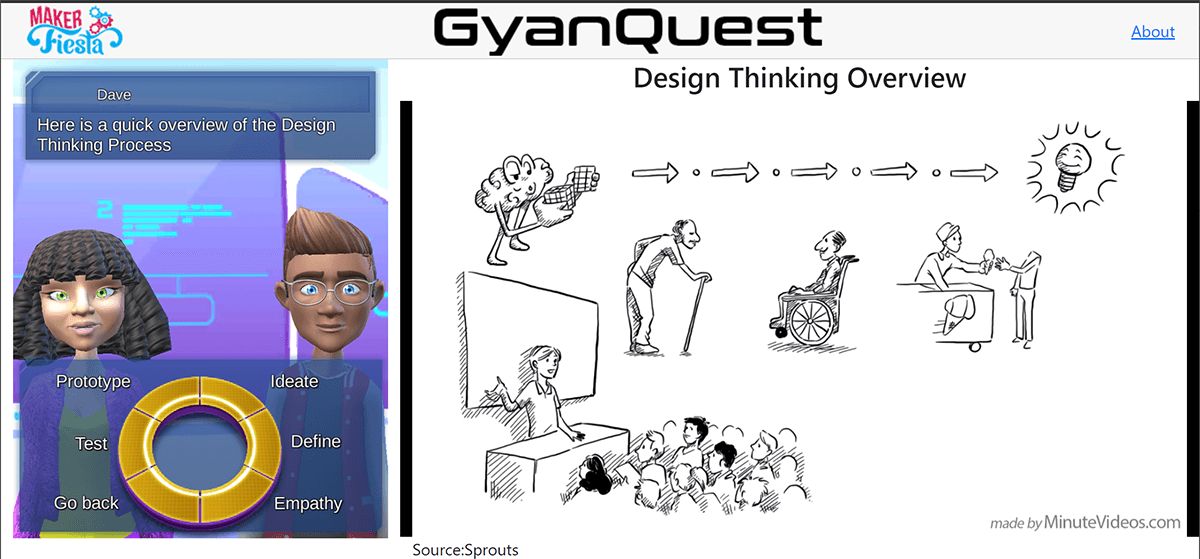
Coding Activity
Coding Activities lets you use Block based coding to drive actions on the right panel containing the game.
- Drag and Drop blocks to drive actions in the game
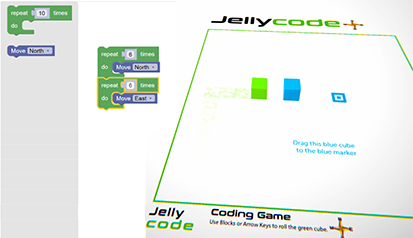
Video Activity
Video Activities lets you use Video learning. You can also use attachments (docs and slides) as Lesson plans
- Play and Pause videos
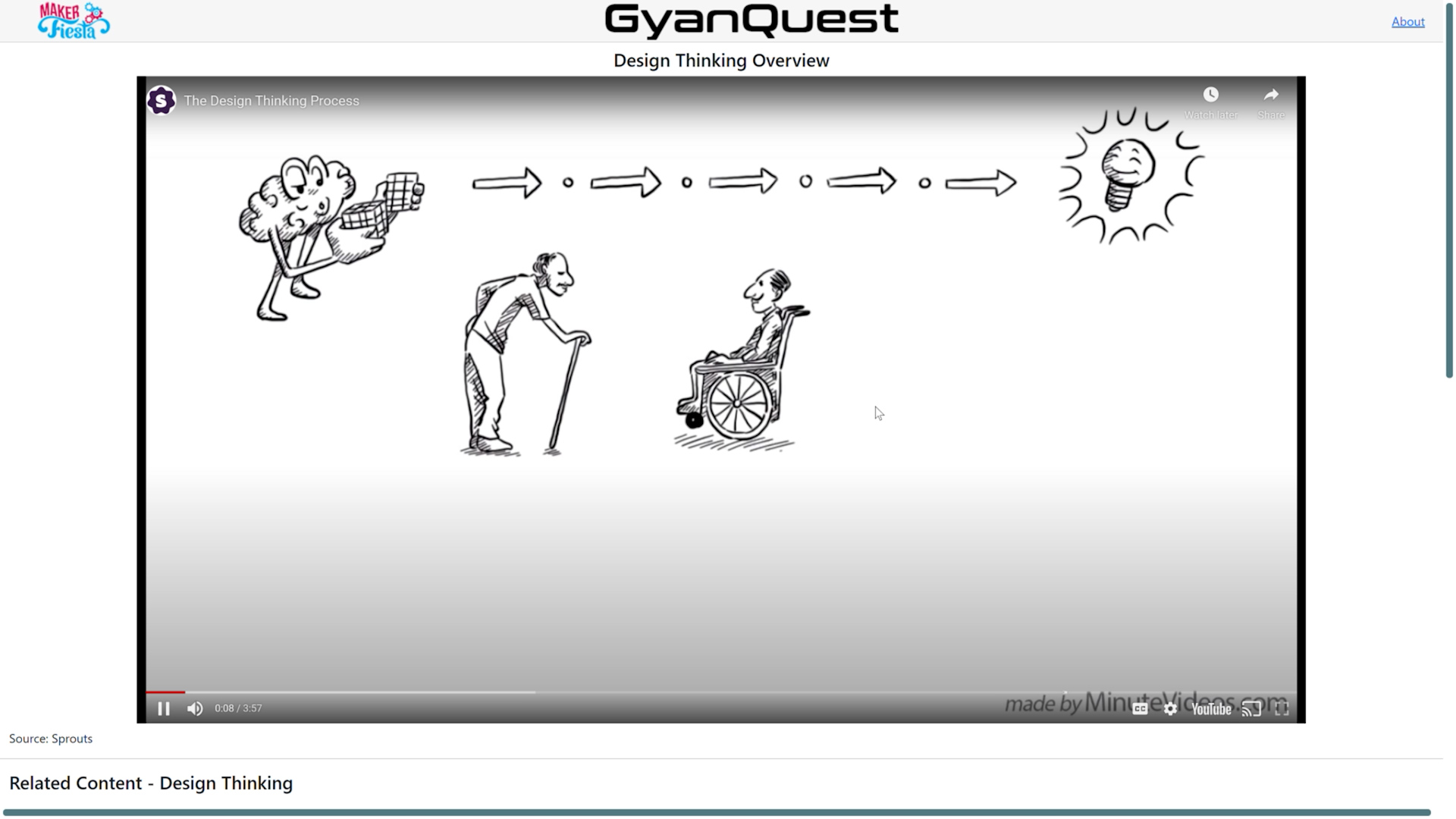
Bingo Activity
Bingo Activities lets you use play Bingo with your class and Family
- Play Bingo by following the instructions on the screen

