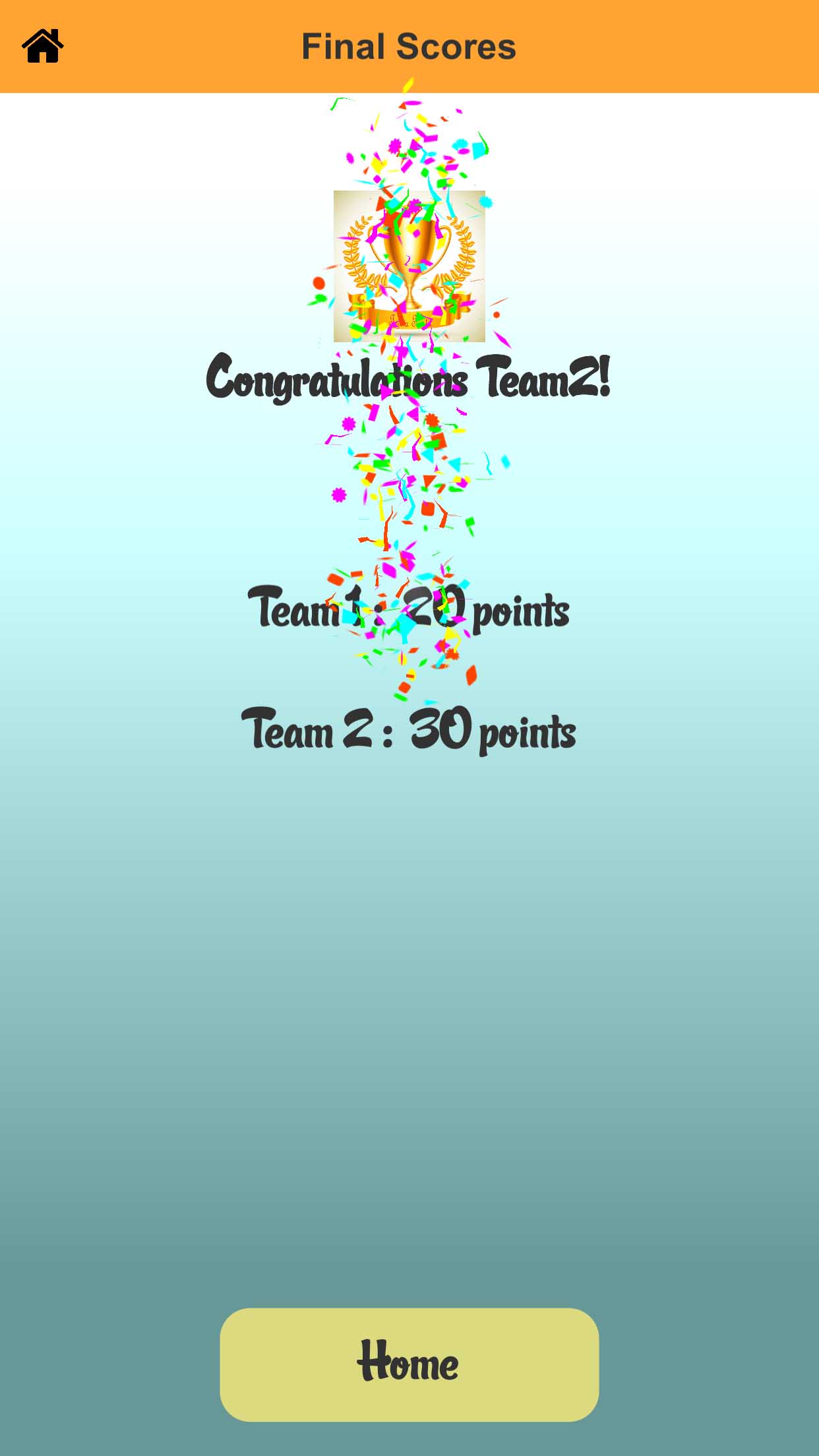Trivia Fiesta Help
How to Play Trivia Fiesta is below. If you are looking to create a custom Game Show, check out our Create Knowledge Pack page.
Home Screen
The home screen shows trivia fiesta packs. Click on a pack to start playing the pack.
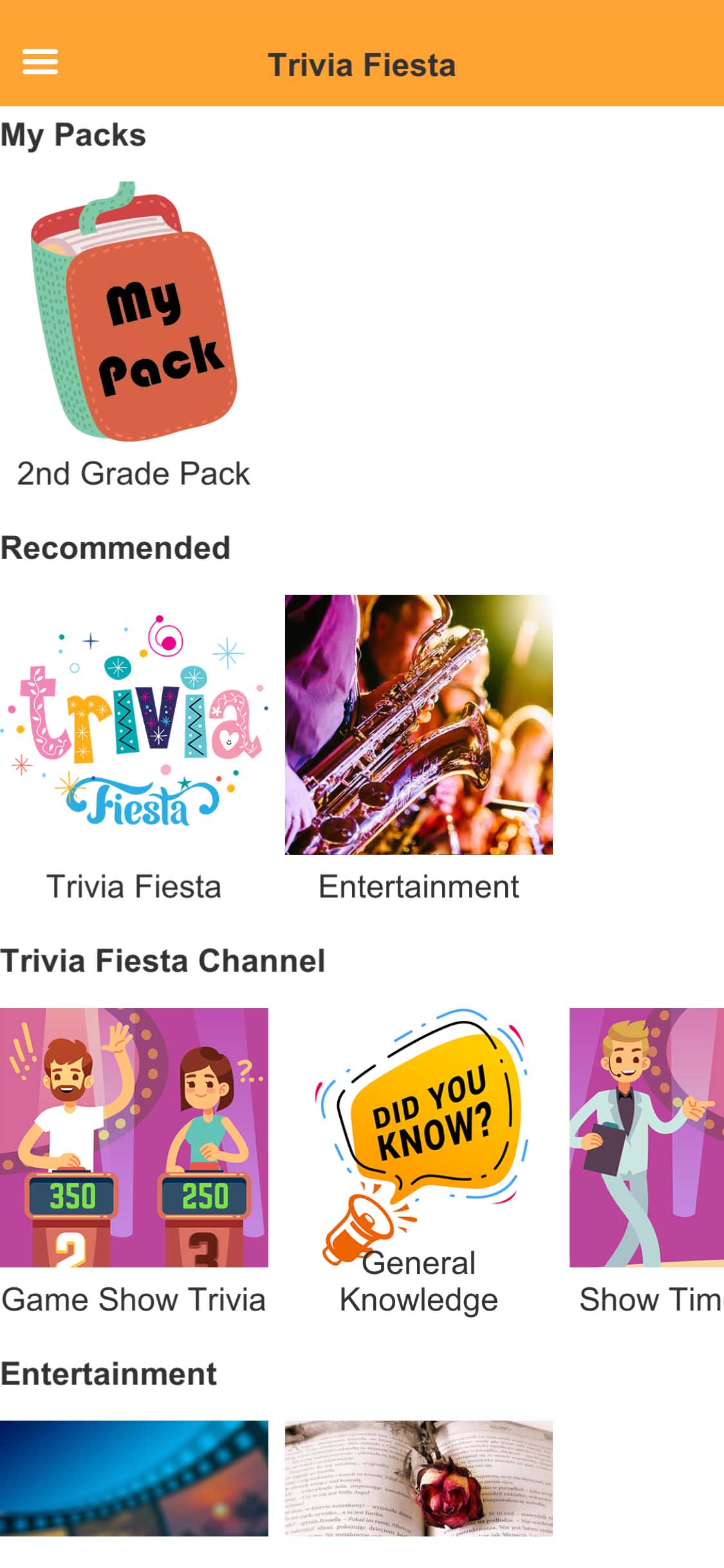
Sign in is Optional. You can use your Google id to sign in. Sign in is not supported on our web app and not needed to play.
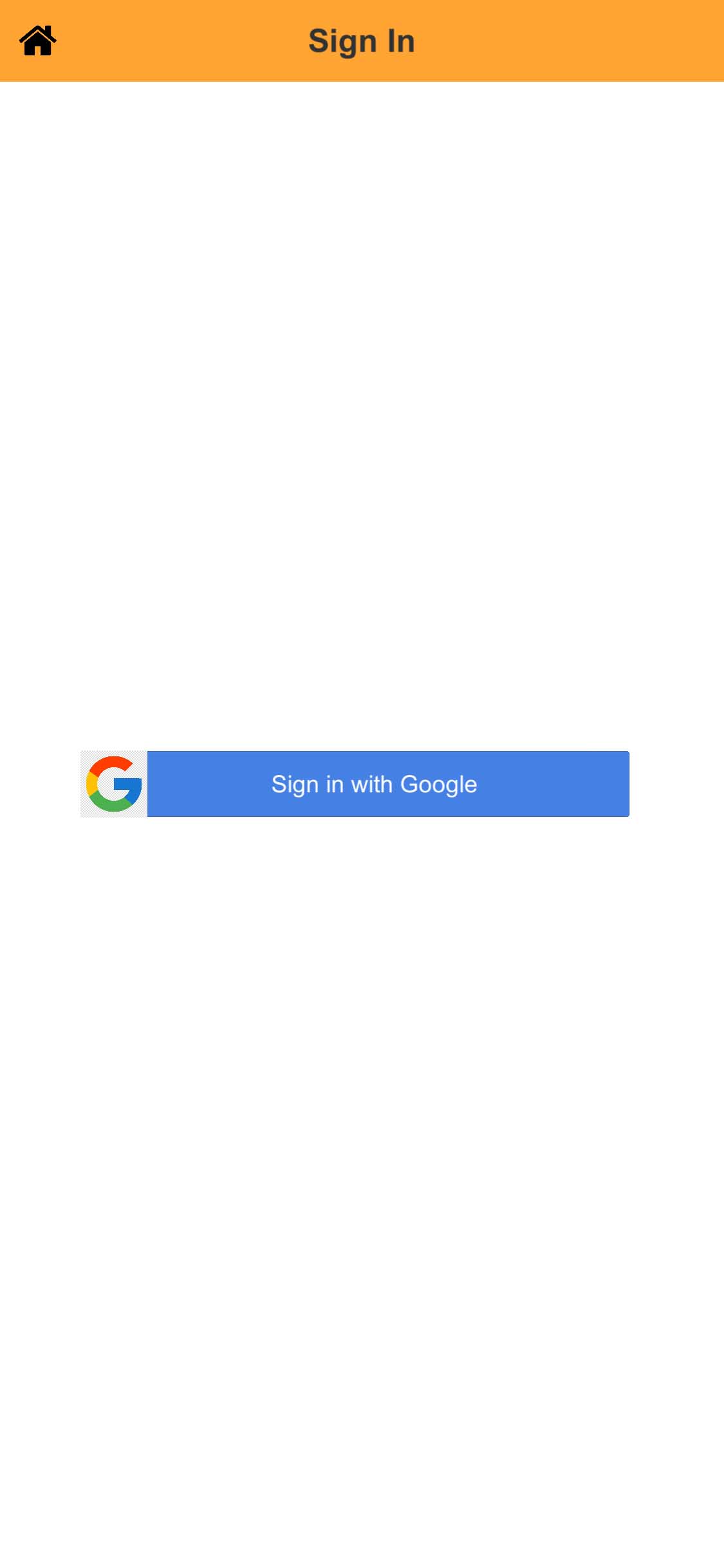
Pack Selection
Once a pack is selected, you can select the number of teams and number of rounds. Each team should have at least 2 players. Click on Play to start playing the pack.

Pass the device to the selected team.
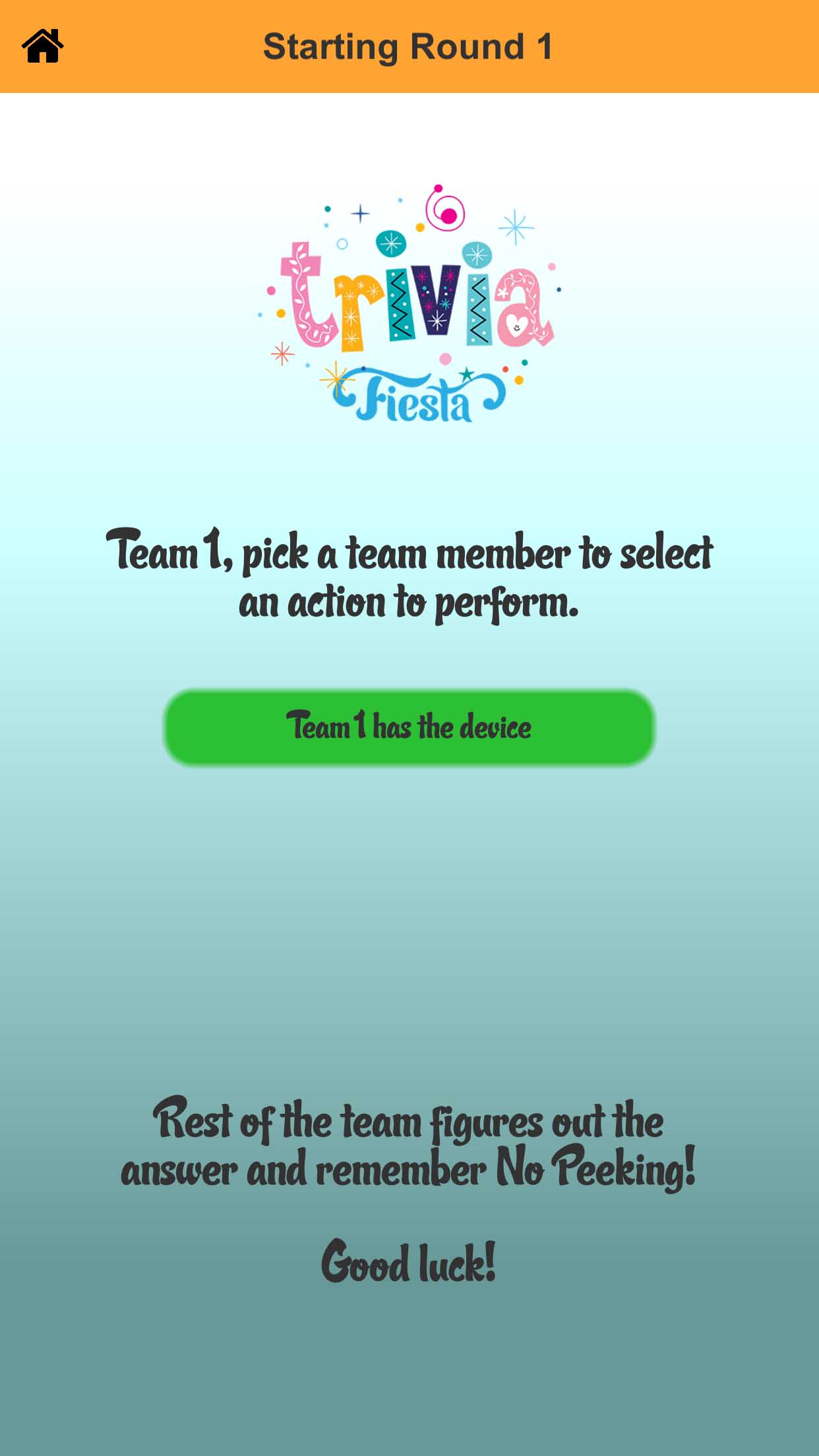
Select an option that you are comfortable with to do the action specified. They have different points. Once a question or word is selected, it cannot be changed. Choose wisely!

Tick Tock!
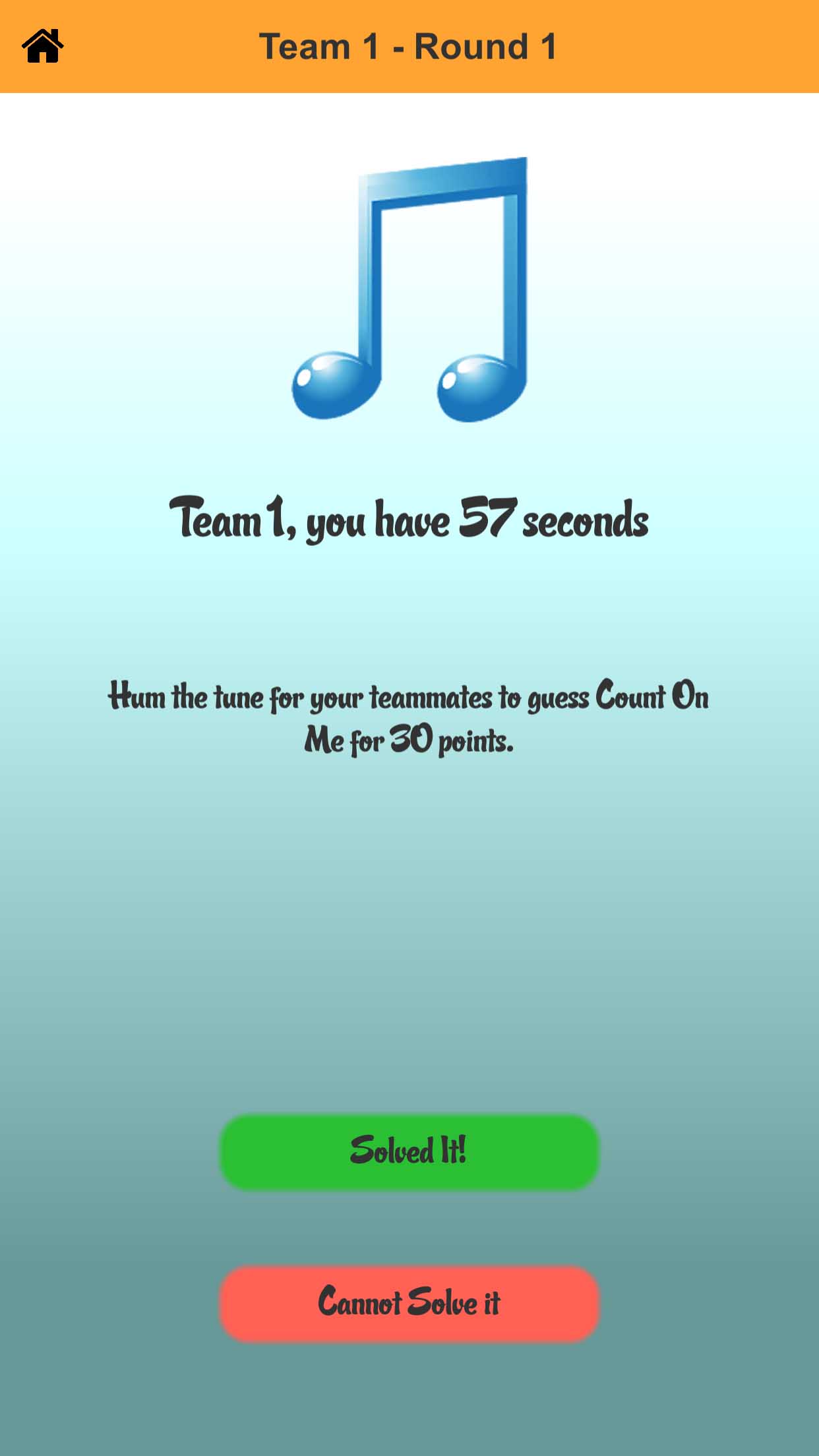
Pass the device to the next team. Next team will decide if the action was fulfilled and award points.
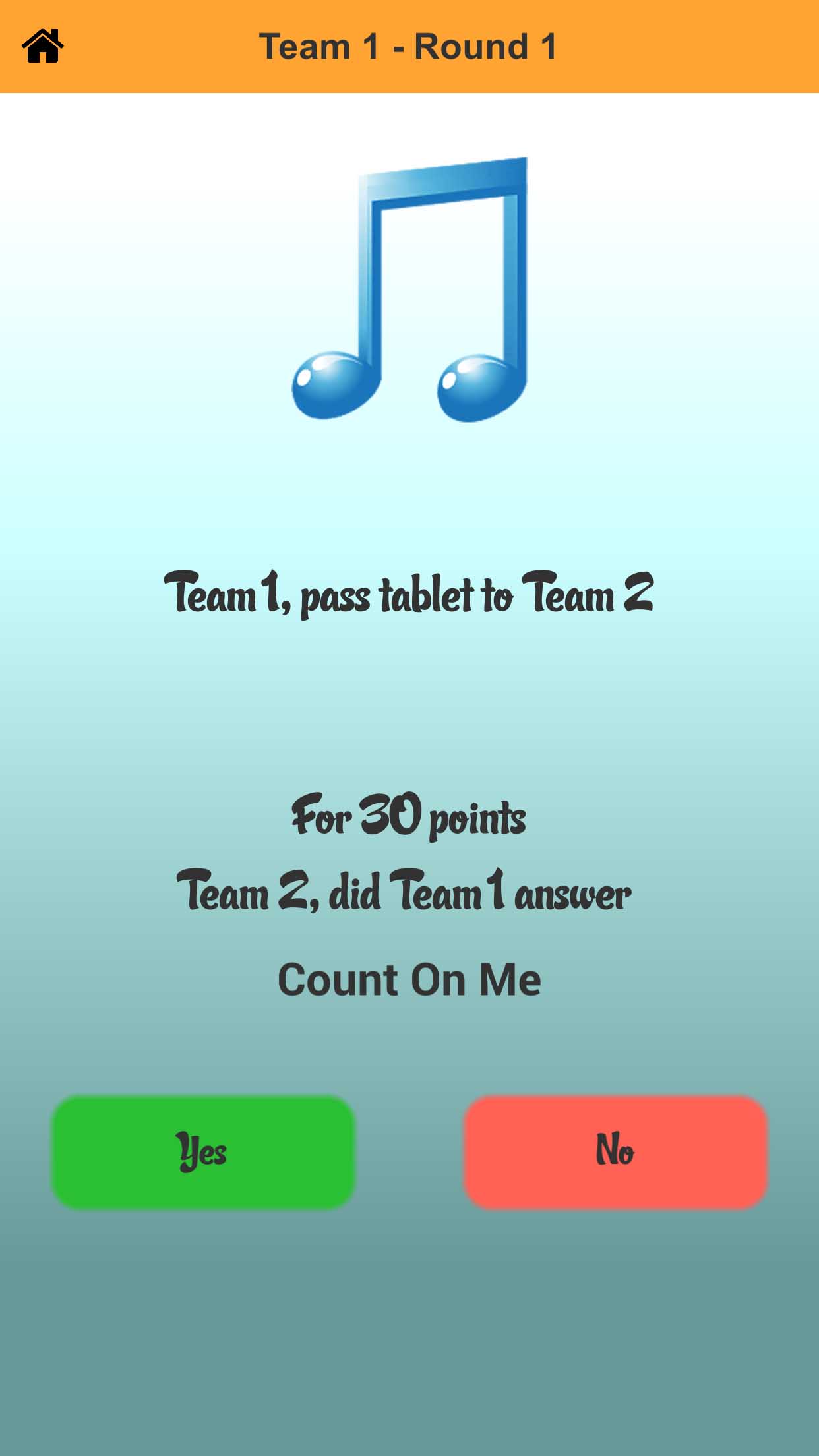
At the end of the game, the winner is selected based on the scores. Click on the home icon in the top left corner at any time to exit the pack and go back to the home screen.