Create Trivia Fiesta Knowledge Pack
Creating a Trivia Fiesta Knowledge Pack, which allows you to Make your own content for Trivia Fiesta, is as simple as editing a spreadsheet.
Sample Second Grade Knowledge Pack spreadsheet
The 2nd Grade Pack spreadsheet will give you an overview on how the spreadsheet format looks like. If you are using the Google Sheets, please sign in with your Google Id, Open it up in Google sheets, make a copy of the Google Sheet and edit it.
Knowledge Pack Template
Edit the downloaded template using Excel or Google Sheets. If you are using the Google Sheets, please sign in with your Google Id, Open it up in Google sheets, make a copy of the Google Sheet and edit it.
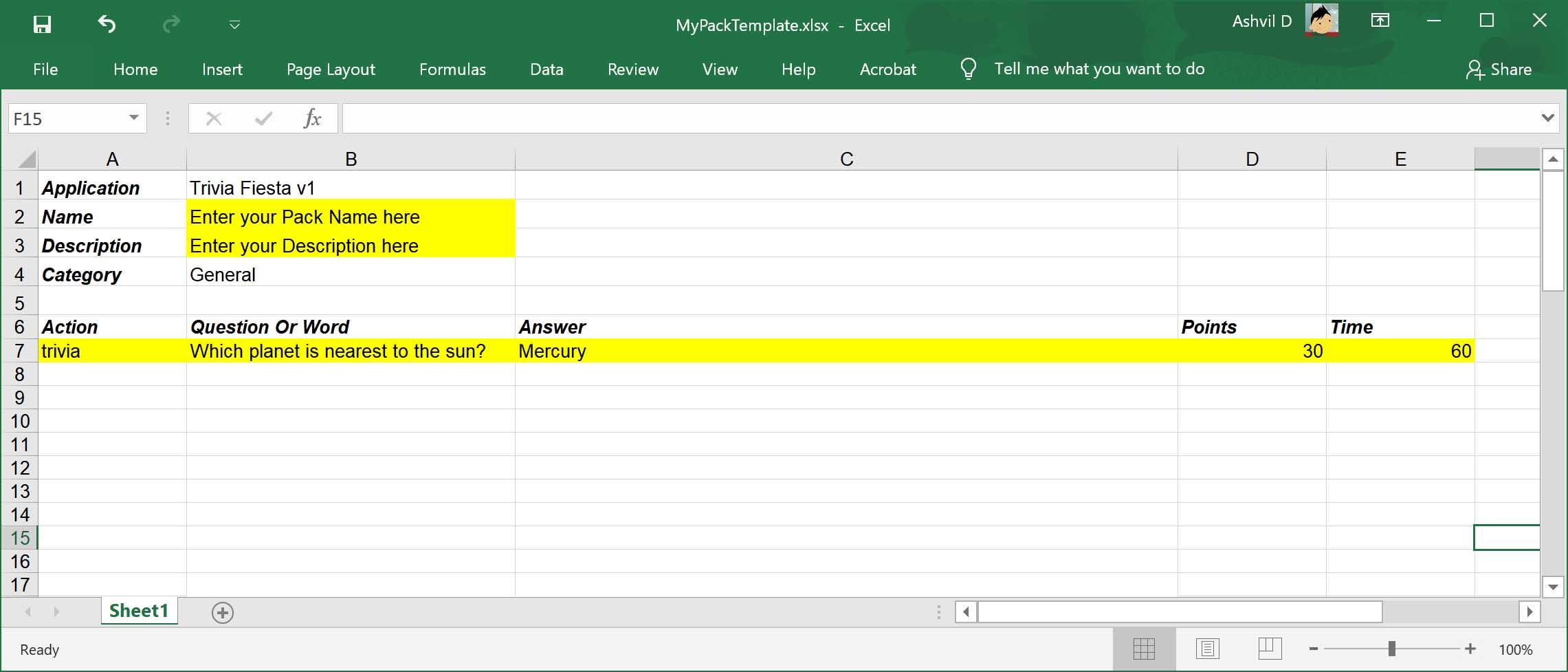
Step 1 – Edit Template
- Enter Name of Pack in cell B2
- Enter Description in cell B3
- Enter Content
- Select Action type via drop-down in A7
- Enter Question or Word to Guess in B7
- Enter Answer to question in C7
- Enter Points in D7
- Enter Time in E7
- Keep entering content rows until you are done
- Save Spreadsheet
Step 2 – Upload Knowledge Pack Spreadsheet to Trivia Fiesta
Step 3 – Play Knowledge pack in Trivia Fiesta App
Start Trivia Fiesta on iOS or Android device. You should see the knowledge pack in the first row of the Main Catalog. Select it and start playing.
If it does not appear in the Main Catalog, restart Trivia Fiesta.
