How to Play Word Pop Fiesta
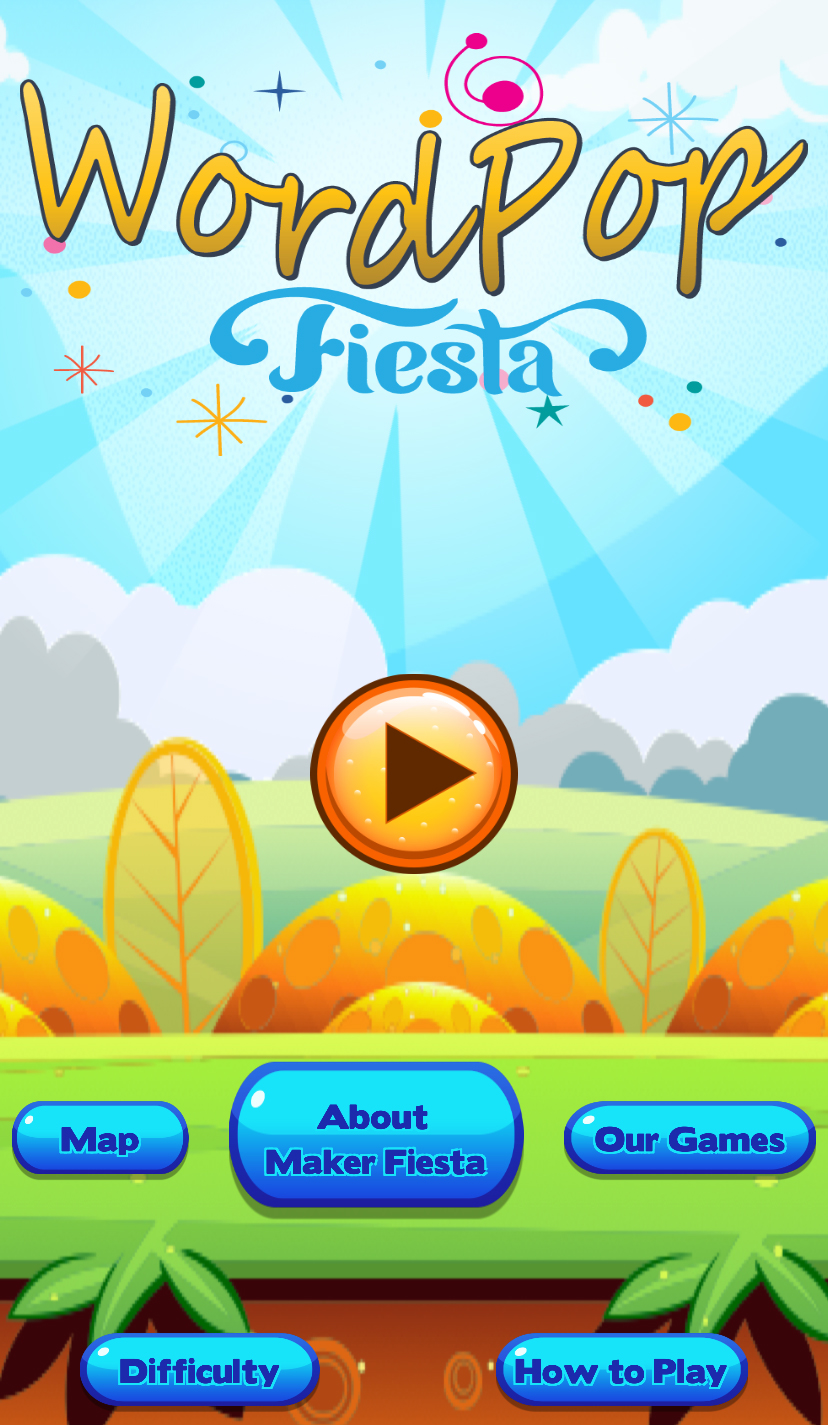
- This is the Word Pop Menu screen which shows up when you start the game
- You can see our other games, check out ‘How to Play’, go the the Map Screen, change the difficulty level and start Playing by touching the play button.
- You can start Word Pop Fiesta from your iPad/iPhone and Android screens or if you are using Clever portal, start it from your Teacher’s page.
- The first time you play the game should see the ‘How to Play’ screen. You can also see this screen from the Menu screen after touching the ‘How to Play’ button.
- Word Pop Fiesta expects you to select three or more letters to make a word. In the How to Play screen the word selected is TREE
- To select a word, use your fingers to touch the first letter and drag your finger across the next set of letters. Your selected letters show up on the screen in the top area.

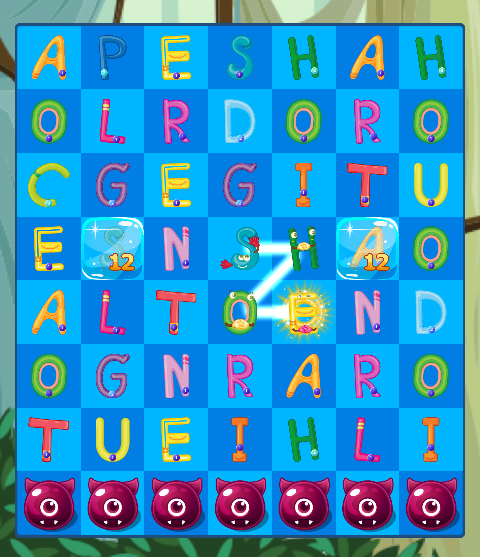
- In this example, the word SHOE is selected.
- To select this word, you would touch the letter S and then drag your finger across the letters H, O and E.
- Sometimes there is a possibility that there are no words possible to create. When this happens, touch the Shuffle button in the lower left of the screen.

- The Map screen let you go to any level that you have unlocked directly. You can unlock levels when you play and complete the level.
- Some Levels are timed, some have specific objectives like Break the blocks or ice cubes or collect the items.
- If you are having difficulty with completing a level, you can change the difficulty level on the Menu screen.
- Please contact us if you have any issues playing the game.

